There are many pages out there explaining how to override Joomla Layout, or even full classes, but it's also possible to overrides functions called by JHtml::_() function.
To do that, all you need to do, is to place the function to override in a system plugin, and to register the function override in a onAfterInitialise() function.
here is an example (that forces the date picker widget to use Monday as the first day of the week):
<?php
/**
* @package Mypackage
* @subpackage Plugins
*
* @license GNU General Public License version 2 or later, see LICENSE.
*/
// No direct access
defined('_JEXEC') or die('Restricted access');
// Import library dependencies
jimport('joomla.plugin.plugin');
use Joomla\Utilities\ArrayHelper;
/**
* Jhtml override
*
* @since 1.0.0
*/
class PlgSystemJhtmloverride extends JPlugin
{
public function onAfterInitialise()
{
JHtml::register('calendar', array('PlgSystemJhtmloverride', 'calendar'));
}
/**
* Displays a calendar control field
*
* @param string $value The date value
* @param string $name The name of the text field
* @param string $id The id of the text field
* @param string $format The date format
* @param mixed $attribs Additional HTML attributes
*
* @return string HTML markup for a calendar field
*
* @since 1.5
*/
public static function calendar($value, $name, $id, $format = '%Y-%m-%d', $attribs = null)
{
static $done;
if ($done === null)
{
$done = array();
}
$readonly = isset($attribs['readonly']) && $attribs['readonly'] == 'readonly';
$disabled = isset($attribs['disabled']) && $attribs['disabled'] == 'disabled';
if (is_array($attribs))
{
$attribs['class'] = isset($attribs['class']) ? $attribs['class'] : 'input-medium';
$attribs['class'] = trim($attribs['class'] . ' hasTooltip');
$attribs = ArrayHelper::toString($attribs);
}
JHtml::_('bootstrap.tooltip');
// Format value when not nulldate ('0000-00-00 00:00:00'), otherwise blank it as it would result in 1970-01-01.
if ($value && $value != JFactory::getDbo()->getNullDate() && strtotime($value) !== false)
{
$tz = date_default_timezone_get();
date_default_timezone_set('UTC');
$inputvalue = strftime($format, strtotime($value));
date_default_timezone_set($tz);
}
else
{
$inputvalue = '';
}
// Load the calendar behavior
JHtml::_('behavior.calendar');
// Only display the triggers once for each control.
if (!in_array($id, $done))
{
$document = JFactory::getDocument();
$document
->addScriptDeclaration(
'jQuery(document).ready(function($) {Calendar.setup({
// Id of the input field
inputField: "' . $id . '",
// Format of the input field
ifFormat: "' . $format . '",
// Trigger for the calendar (button ID)
button: "' . $id . '_img",
// Alignment (defaults to "Bl")
align: "Tl",
singleClick: true,
firstDay: 1
});});'
);
$done[] = $id;
}
// Hide button using inline styles for readonly/disabled fields
$btn_style = ($readonly || $disabled) ? ' style="display:none;"' : '';
$div_class = (!$readonly && !$disabled) ? ' class="input-append"' : '';
return '<div' . $div_class . '>TEST'
. '<input type="text" title="' . ($inputvalue ? JHtml::_('date', $value, null, null) : '')
. '" name="' . $name . '" id="' . $id . '" value="' . htmlspecialchars($inputvalue, ENT_COMPAT, 'UTF-8') . '" ' . $attribs . ' />'
. '<button type="button" class="btn" id="' . $id . '_img"' . $btn_style . '><span class="icon-calendar"></span></button>'
. '</div>';
}
}